MOBI VS EPUB – WHAT SHOULD YOU CHOOSE FOR YOUR EBOOK?
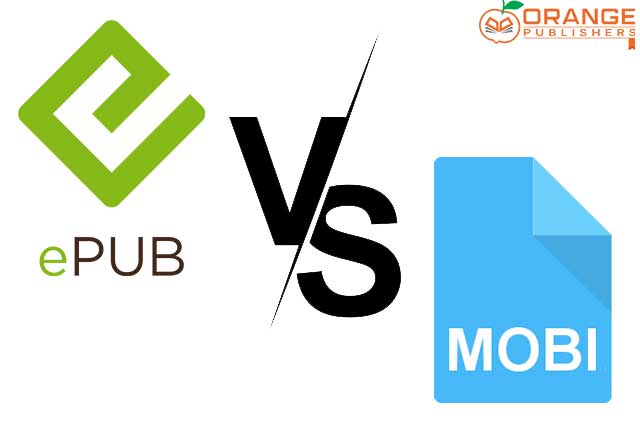
Today we have something very interesting for you because we are going to talk about two of the most significant eBook file types and eBook formats and help you understand which format of eBook is the best for you.
This blog is for everyone who wants to use the file format for reading as well as self-publishing their ebook.
Today we are essentially going to compare Kindle vs. EPUB because we will compare Mobi vs. EPUB. And when we talk about Mobi we are essentially talking about the Amazon Kindle format which is currently AZW3 based on Mobi.
We are going to compare Mobi advantages with EPUB advantages and talk about the benefits of these two digital publishing formats.
We will also compare them on multiple parameters such as eBook conversion as well as compatibility with eBook readers and so much more. We will check out things like Mobi vs. EPUB readability etc.
Let us start by understanding each of these two formats.
What Exactly Is EPUB?

EPUB or electronic publication is an open source ebook format that is probably one of the most widely recognised ebook formats in the world.
Nearly every kind of device supports EPUB and it does not come with any DRM by default, although DRM can be added as well. EPUB is actually based on HTML as well as CSS which makes it so flexible.
Everything from Android to iOS has EPUB compatibility and since it is open source and easy to use that is why it is often considered a default in the eBook industry.
EPUB has a lot of features that are very helpful and simple. EPUB can automatically adjust to the size of the device and it can even have images and things like text to speak etc.
The newest version of EPUB can also support audio and videos. It is essentially a good format for ebooks and the ebook publishing industry loves it.
So, What Is Mobi?

Now that we know what is EPUB let us understand what is Mobi. Mobi(Mobipocket) is not an open-source software because it is a proprietary software created by Mobipocket which was acquired by Amazon in 2005 for its devices, especially the Kindle.
While Mobi is currently not in use but it was used exclusively by Amazon for its eBooks and it was replaced by AZW3 in 2022.
You might consider Mobi as dead but AZW3 is basically Mobi and it is very much similar to Mobi.
So, How Are Mobi and EPUB Different?
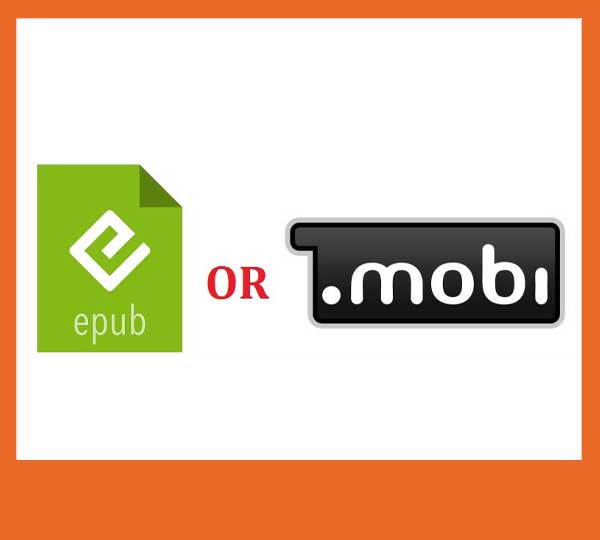
The Type of Format They Are
If we have to start with the differences between these two formats then we have to talk about what are they based on. EPUB is based on HTML and CSS and if you are into web development then you will know that web pages are also of the same thing.
But when we talk about Mobi, it is a proprietary file format that was created by Mobipocket and was later acquired by Amazon.
While you can get to see EPUB on nearly every ebook reader and ebook platform but you will exclusively see Mobi or the current version of Mobi, AZW3, on Amazon devices like Kindles.
Even if you do not have a Kindle and you want to read books on Amazon then you can only download them with the help of the Kindle app on your smartphone and read them on that app.
You can’t make copies of that file and it is DRM encrypted. We will talk more about that at a later point.
Its Use Case in The Industry
EPUB is nearly used by everyone in the industry and you can expect platforms like Apple as well as Kobo and even Google Play Books and Nook to use EPUB.
It is generally accepted and loved by all ebook platforms and is supported by most ebook readers apart from Kindle.
But if you have to talk about Mobi then it is proprietary which means you can only access Mobi files with the help of Amazon’s own software which is the Kindle software.
If you have a Kindle and you read ebooks on that then that is stored exclusively in the Mobi file system or the AZW3 file format but never on EPUB.
This means while Mobi is compatible with your device but you will need Amazon’s own software to access it.
Its Editing Capabilities
When we talk about editing capabilities, EPUB is a lot easier to edit because it is based on HTML and if you have some experience with HTML then it can be very easy for you.
You can get a lot of tools online that will just do that trick and you don’t even need any proprietary tools because there are good free tools to edit EPUB.
However when we come to the topic of Mobi then things can become complicated because you might run into a lot of restrictions if you want to edit Mobi files, especially with a DRM.
This is because it is a proprietary software and Amazon simply does not want everyone to have the tools to edit Mobi files to prevent piracy.
Encryption And Digital Rights Management(DRM)
When we come to the topic of Digital Rights Management(DRM) we must understand that both of these file types are capable of having encryption and DRM that restricts copying and changes to the file.
But you will not see a lot of DRM implementation when it comes to EPUB simply because it is not associated with a single system.
But when we talk about DRM, Mobi actively utilises DRM which is just a way for Amazon to protect its purchases so that the ebooks and everything else on the Amazon store cannot be copied for free.
Their Features, Look And Feel
If you want formatting options for the readers then EPUB is the answer because Mobi does not have all the features that modern readers need and are used to.
When we say modern readers we mean that Mobi is kind of outdated when it comes to features and functionality because it does not provide a lot of flexibility.
While general features are still there but you can’t expect a lot of customisation and if you bring up the topic of multimedia then Mobi does not stand a chance because it does not support it.
So, What Should You Consider for Your eBook?
The answer to this is actually quite simple because nowadays in 2023 you do not really need to decide on what you want to do and choosing the perfect ebook format is not a hard thing.
What you need to do is simply submit your manuscript in any format that you want because the ebook platform is just going to take just the text.
If you want you can even submit and upload your manuscript in PDF format and if you want you can even submit your manuscript in a Word file.
What will happen is that your manuscript, which is not yet an ebook, will get converted to the format depending upon the platform you are in.
Let us walk you through some of the formats used by different ebook platforms.
Apple Books
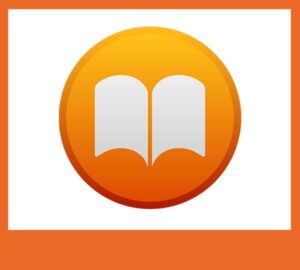
When it comes to Apple books, you can expect EPUB because it is widely used. They also use their proprietary format called the iBooks format or IBA. Apart from that you can also expect Apple Books to support PDF files.
Amazon Kindle

When it comes to Amazon, you are not going to find EPUB files because Amazon mostly utilises its AZW3 format which is based on Mobi in its latest form. You can also expect to see other formats such as the KFX formats all it is rare.
Amazon also has a service where you can mail files in nearly any format and it will convert them to Mobi and transfer them to your Kindle.
Google Play Books
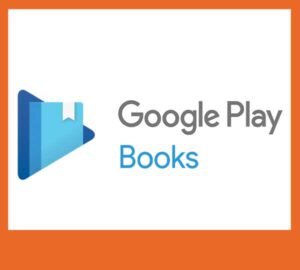
Google Play Books has a simple list of formats which is EPUB as well as PDF. You can even find image formats such as PNG and other formats when it comes to their comics.
Project Gutenberg

If you want to platform that supports a lot of formats then this is it because you can find ebooks in nearly all kinds of formats in Project Gutenberg.
You can expect to find everything from EPUB to Mobi as well as plain text and also AZW and much more.
Kobo

If you want to see the EPUB format used in its proprietary form then you need to visit Kobo because it has developed its own variation of EPUB known as KEPUB. You can also see the regular EPUB format as well.
Most of the other places such as Barnes & Noble Nook can recognize EPUB and most other places will definitely have EPUB and some will also have Mobi.
So, all you need to do is to upload your file in your desired format and the platform is going to convert it to their desired format most of the time.
And if you are still not sure what kind of format you need to choose for your ebook and how ebook formats work then you do not need to worry because we are here for you.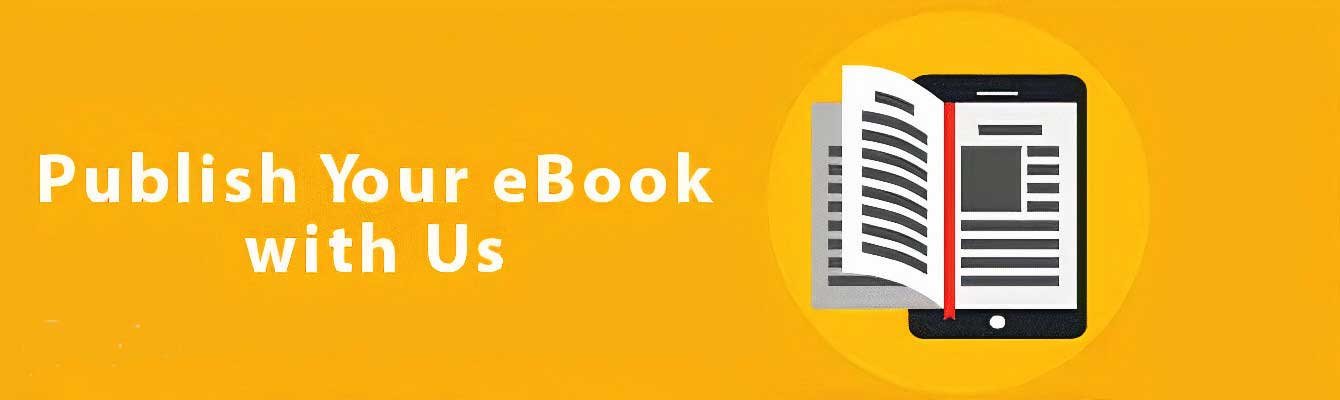 We are Orange Publishers and we are the fastest-growing publishing company in India and we not only print and publish paperbacks but we also do ebooks and audiobooks.
We are Orange Publishers and we are the fastest-growing publishing company in India and we not only print and publish paperbacks but we also do ebooks and audiobooks.
We will take care of everything from the printing to the publishing and that includes publishing it on any platform that you like. We also do book cover designing and layout and formatting as well as copyright filing and so much more.
We welcome you to check out all we have to offer on our website.
Common Ebook Format FAQs
Which is better EPUB or MOBI?
The answer to this depends on what you consider better because if you consider better as working properly then both of these formats are equally good enough and do a proper job.
But if you consider it better as a lot of features then EPUB has a lot more features than Mobi and EPUB has a lot of control, additionally, EPUB is open source which means you can get a lot of tools to make edits and change things.
EPUB is also supported by nearly all ebook platforms except Amazon Kindle. But if you just want text then both of these platforms are good enough.
Does Kindle accept MOBI?
Amazon Kindle currently uses the AZW3 format. It is the current variant based on the original Mobi format which was in use up until 2022.
This means that Kindle will not only accept Mobi but your Mobi file will work in your Kindle without any issues because the current Amazon format and Mobi are quite similar and your Mobi file will work flawlessly.
You will be able to read your ebook and you will be able to have nearly all the controls that are possible on a Kindle without any issues.
Is EPUB still used?
It is still used and it is probably the most popular format among all ebook formats in the world simply because of its level of accessibility. It is an open source format and nearly all ebook platforms use it.
It is easy to edit and has a lot of features and customization as well as good cross-platform compatibility. It supports reflowable text and it is basically considered as a standard in the world of ebooks.
This means that if you come anywhere close to any ebook platform or ebook reader that is not Amazon or Kindle then you will definitely come across EPUB because it is just an industry standard.
It supports multimedia content and that is definitely a plus.
Does Kindle accept EPUB?
The answer to this is complicated because Kindle does not have native support for EPUB files but that does not mean you can’t transfer your EPUB file to your Kindle tablet.
This is because Amazon has something called the conversion service where you mail your EPUB file to your Kindle email address and Amazon will automatically convert it for you.
If you do not want to use that then you can utilise open-source FREE softwares readily available to convert your files to Mobi or AZW3. You can even do that online and a simple Google search will help you find plenty of online converters.

